okx 알림 설정 방법
okx 알림 설정 방법입니다. 시장가 주문, 지정가 주문, 펀딩 비율, 청산 위험, 증거금 등 각종 알림 설정이 가능합니다.
- 홈페이지 알림 설정
- 모바일 앱 알림 설정
앱과 홈페이지에서 설정하는 방법 모두 설명되어 있습니다.
그리고 아직 okx 거래소에서 최대 수수료 할인 페이백을 받고 있지 않다면 아래 링크를 통해가 가입하세요. 거래 수수료 커미션 수익의 40%를 자동으로 평생 페이백 됩니다. 일반 페이백과 다르게 본인 지갑으로 자동으로 페이백되는 공식 혜택입니다.
그리고 okx 레퍼럴 변경 신청으로 최대 페이백을 받을 수 있으니 반드시 신청하세요.
홈페이지 알림 설정
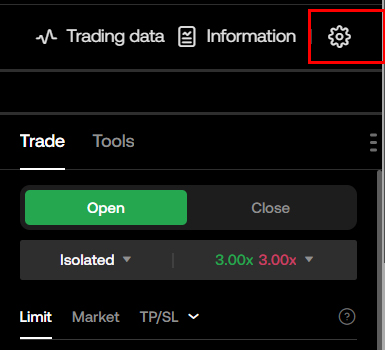
거래창 상단에 설정 버튼을 클릭하세요.
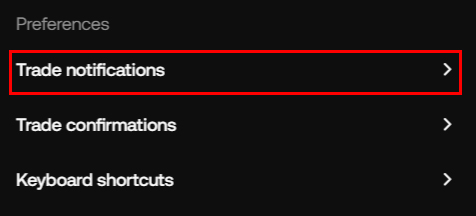
Trade notifications을 선택하세요.
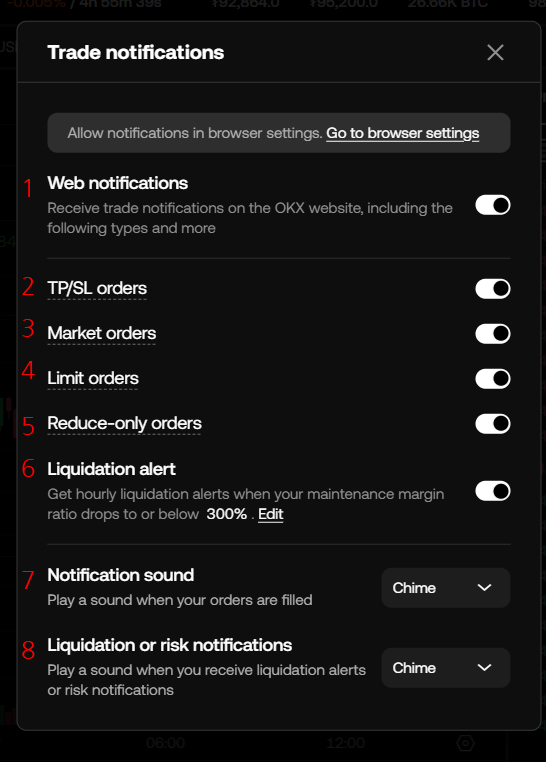
그러면 okx 알람 설정하는 기능이 보입니다.
1. Web notifications
Receive trade notifications on the OKX website, including the following types and more. OKX 웹사이트에서 다음 유형 및 기타 거래 알림을 받으세요.
여기를 체크하면 전체 알림을 키거나 끌 수 있습니다.
2. TP/SL orders (스탑로스 주문 체결 알림)
3. Market orders (시장가 주문 체결 알림)
4. Limit orders (지정가 주문 체결 알림)
5. Reduce-only orders (리듀스 온리 주문 체결 알림)
6. Liquidation alert (청산 알림)
Get hourly liquidation alerts when your maintenance margin ratio drops to or below 300%. 유지 증거금 비율이 300% 이하로 떨어지면 매시간 청산 알림을 받습니다 (Edit에서 비율을 수정 할 수가 있습니다.)
7. Notification sound (주문 체결 알림)
Play a sound when your orders are filled. 주문이 체결되면 알림음을 울립니다.
8. Liquidation or risk notifications (청산 또는 위험)
Play a sound when you receive liquidation alerts or risk notifications. 청산 알림 또는 위험 알림을 받으면 알림음을 울립니다.
모바일 앱 알림 설정
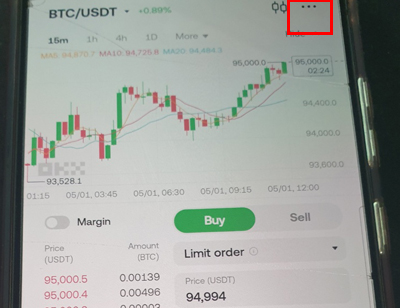
거래 주문창 상단에 설정을 확인하세요.
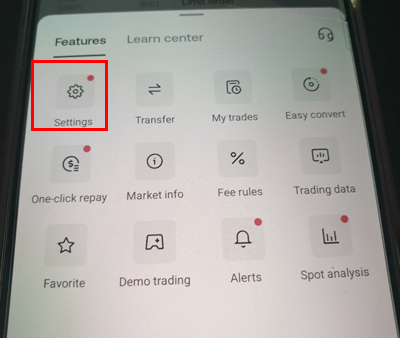
Settings 메뉴 확인하세요.
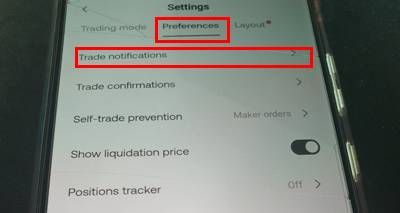
Preferences 메뉴에 있는 Trade notifications을 클릭하세요.
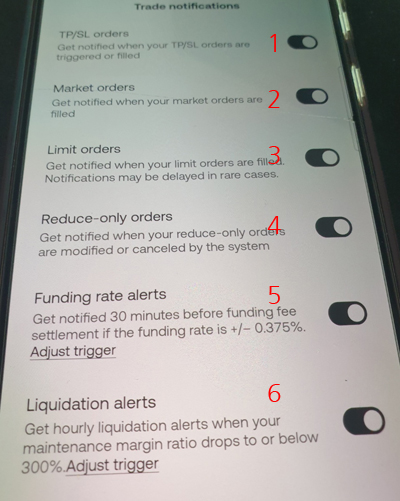
여기에서 okx 거래소 알림을 끄거나 켤 수 있습니다.
1. TP/SL orders (TP/SL 주문)
Get notified when your TP/SL orders are triggered or filled. TP/SL 주문이 실행되거나 채워지면 알림을 받으세요.
2. Market orders (시장가 주문)
Get notified when your market orders are filled. 시장 주문이 처리되면 알림을 받으세요.
3. Limit orders (지정가 주문)
Get notified when your limit orders are filled. Notifications may be delayed in rare cases. 지정가 주문이 체결되면 알림을 받으세요. 드물게 알림이 지연될 수 있습니다.
4. Reduce-only orders (리듀스 온리 주문)
Get notified when your reduce-only orders are modified or canceled by the system. 시스템에 의해 귀하의 할인 전용 주문이 수정되거나 취소되면 알림을 받으세요.
5. Funding rate alerts (펀딩 비율 알림)
Get notified 30 minutes before funding fee settlement if the funding rate is +/- 0.375%. 자금 조달 비율이 +/- 0.375%인 경우 자금 조달 수수료 결제 30분 전에 알림을 받으세요.
6. Liquidation alerts (청산 알림)
Get hourly liquidation alerts when your maintenance margin ratio drops to or below 300%.
5번과 6번은 Adjust Tiger 버튼으로 비율을 설정 할 수 있습니다.